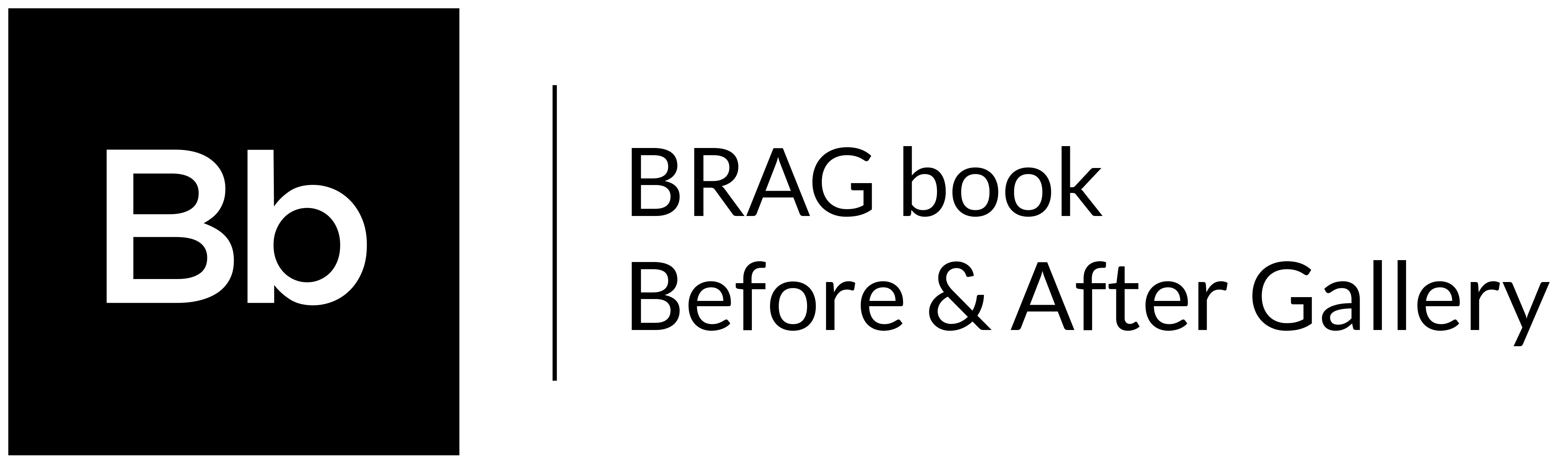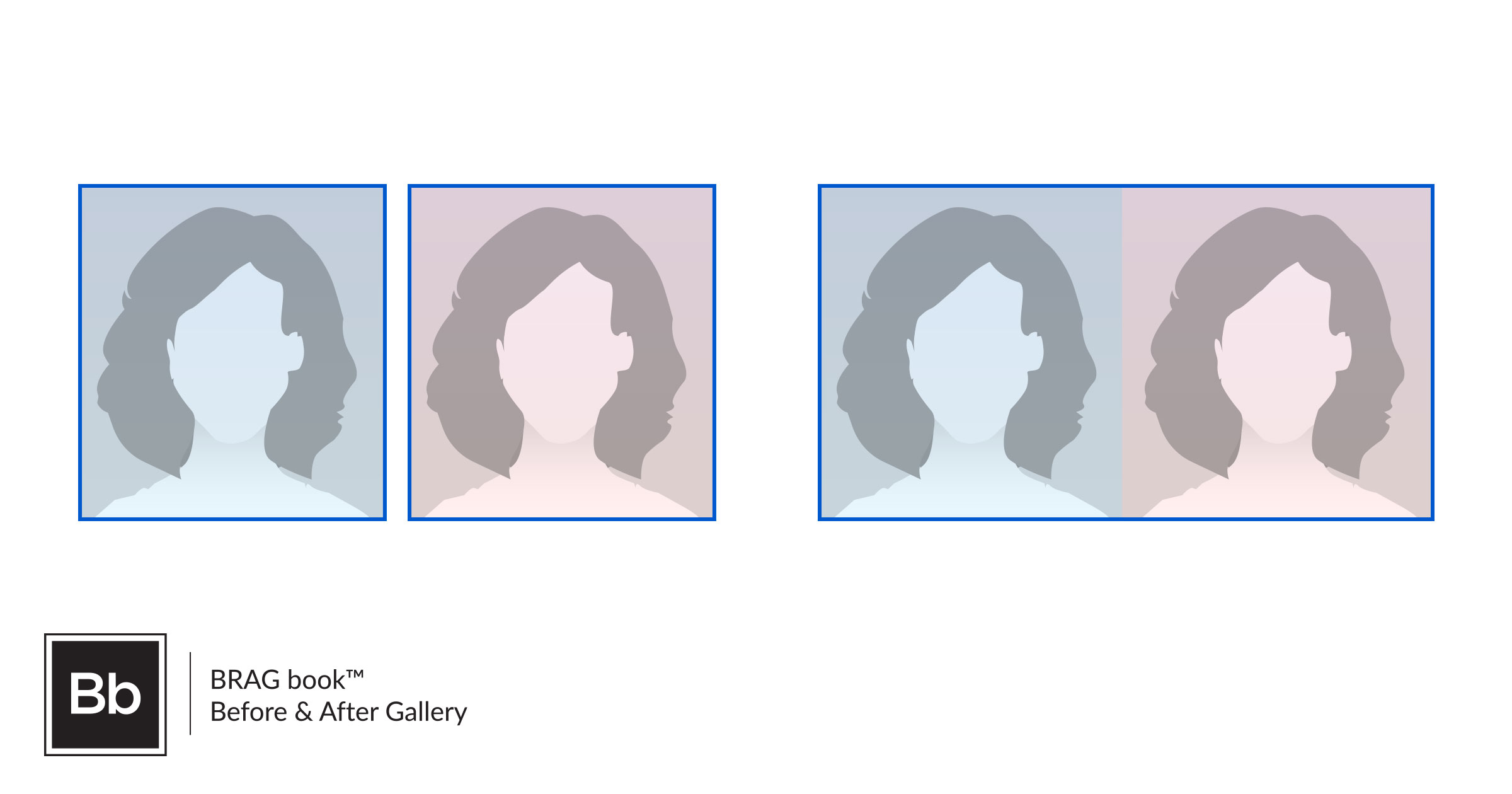You’ve asked. We’ve listened and delivered. Introducing one file upload for your side-by-side before and afters. If your typical before and after image is combined in one file, our uploader will now accept and properly display your side-by-side images.
If you are a REVENEZ or BRAG book user, your tablet gallery has been automatically updated to display your single side-by-side image. If your site is hosted by us, your website gallery has been automatically updated.
How to Upload Combined Images
We are still in the process of improving the user-experience for the new flexibility of the uploader.
As you would normally, log into your BRAG book or REVENEZ account and “Add New Before/After Set”. After loading your combined images into the Image Library, simply place each combined image in the Before column in the order you’d like the angles to display. Do not place any image in the after column and it will submit properly.
You can upload either separate or combined, but not within the same patient set.
You can look forward to improvements in the user experience shortly.